DELL XPS Duo12 - DW66P (Ultrabook)
Intel® Core™ i7-3517U (1.90GHz/3.0GHz, 3MB L3 Cache), 8GB DDR3 -1600, DVDRW, Solid State Drive SSD 256GB, Intel HD 4000 Graphics , 12.5" Full HD 1920 x 1080 ,Touchscreen, Card reader, Webcam 1.3M , 10/100/1000 NIC , 802.11b/g/n WLAN , Bluetooth 3.0, HDMI, e-Sata, 6 Cells, Genuine Windows® 8 English (64-bit), Weight 1.52 Kg
The 12.5-inch screen has a native resolution of 1,920x1,080 pixels, which is incredibly high for an ultraportable laptop. The Windows 8 not-Metro interface scales nicely to it, but Web pages and the traditional Windows desktop view can look very shrunken. Fortunately, the display's pinch-to-zoom feature works great, much as it does on an iPad or Android tablet. That said, I found some Web sites didn't render correctly after pinching to zoom, and in Google Docs, for example, the onscreen cursor and the zoomed view didn't quite match up.
Audio was predictably thin, but fine for basic online video watching. Interestingly, the original Dell Duo had a sold-separately docking stand with bigger speakers built in.
| Dell XPS 12 | Average for category [ultraportable] | |
|---|---|---|
| Video | DisplayPort | HDMI or DisplayPort |
| Audio | Stereo speakers, headphone jack | Stereo speakers, headphone/microphone jacks |
| Data | 2 USB 3.0, SD card reader | 2 USB 3.0, SD card reader |
| Networking | 802.11n Wi-Fi, Bluetooth | Ethernet (via dongle), 802.11n Wi-Fi, Bluetooth, optional mobile broadband |
| Optical drive | None | None |
Expandability, performance, and battery life
With such a small body, the port selection on the Dell XPS 12 is likewise slim. The most notable deviation from the norm is the video output -- you get a DisplayPort output, rather than the more common HDMI.
Dell offers four base configurations of the XPS 12 (the unit I reviewed is the most expensive one). The entry-level model starts at $1,199 for a Core i5 CPU and 128GB SSD, and by adding either a Core i7 CPU, a larger 256GB SSD, or both, you can take it all the way up to $1,699. Several of the more design-heavy Windows 8 laptops we've seen have targeted that premium price range, but a $1,600 laptop is still a very tough sell, no matter how clever its engineering.



With an Intel Core i7 low-voltage CPU and 8GB of RAM, the XPS 12 was predictably fast in our benchmark tests. Honestly, if you're interested in this system, the lower-end Core i5 configurations will be more than fine for everyday Web surfing, productivity, and media playback tasks.
Battery life was, unfortunately, not the strongest in this laptop. That's a shame, as this is a slim system clearly intended for travel or use as an untethered tablet. In our video playback battery drain test, the XPS 12 ran for 4 hours and 43 minutes, which is on the low side for an ultraportable laptop -- especially one with a power-efficient SSD hard drive. Anecdotally, while using this laptop I found myself reaching for the A/C adapter more often than I'd expected.
Conclusion
The Dell XPS 12 is unique among the Windows 8 laptops we've previewed and reviewed, offering a different take on the convertible laptop/tablet concept. At the same time, it's not exactly an original idea, being based on one of Dell's previous high-concept designs, the Inspiron Duo.
The flip-screen construction is surprisingly practical for sharing your screen with others, and using a touch screen with a keyboard and touch pad works well in Windows 8. But it's hard to justify spending $1,699 when the XPS 12 doesn't entirely satisfy as a slate-style tablet, even if Microsoft shoulders most of the responsibility for that. If you're in love with the XPS 12's design, I'd suggest sticking to the less expensive configurations.
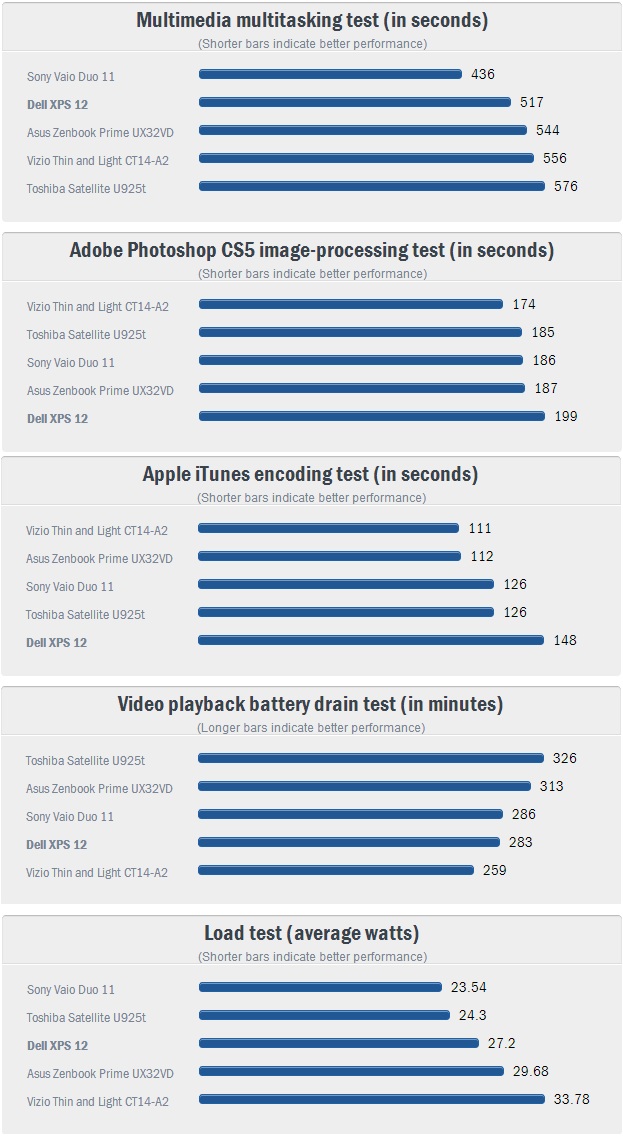
System configurations:
Dell XPS 12
Windows 8 (64-bit); 1.9GHz Intel Core i7-3517U; 8GB DDR3 SDRAM 1,333MHz; 32MB (Shared) Intel HD 4000; 256GB Lite-On IT SSD
Sony Vaio Duo 11
Windows 8 (64-bit); 1.7GHz Intel Core i5-3317U; 6GB DDR3 SDRAM 1,600MHz; 32MB (Dedicated) Intel HD 4000; 128GB Toshiba SSD
Toshiba Satellite U925t
Windows 8 (64-bit); 1.7GHz Intel Core i5-3317U; 4GB DDR3 SDRAM 1,600MHz; 32MB (Dedicated) Intel HD 4000; 128GB Samsung SSD
Asus Zenbook Prime UX32VD
Windows 7 Home Premium (64-bit) w/ SP1; 1.9GHz Intel Core i7-3517U; 4GB DDR3 SDRAM 1,333MHz; 1GB Nvidia GeForce GT 620M / 64MB (Dedicated) Intel HD 4000; 500GB Hitachi 5,400rpm
Vizio Thin and Light CT14-A2
Windows 7 Home Premium (64-bit) w/ SP1; 1.9GHz Intel Core i7-3517U; 4GB DDR3 SDRAM 1,333MHz; 64MB (Dedicated) Intel HD 4000; 256GB Toshiba SSD
Sản phẩm được phân phối chính hãng ủy quyền và đảm bảo mới 100%
Sản phẩm được bảo hành tại SEACOM.
Sản phẩm được bảo hành tại các Trung Tâm Ủy Quyền Chính hãng.
Hỗ trợ miễn phí bảo trì, bảo dưỡng miễn phí trong suốt thời gian bảo hành tại SEACOM.
Hỗ trợ miễn phí giao hàng tận nơi trong Tp. HCM























